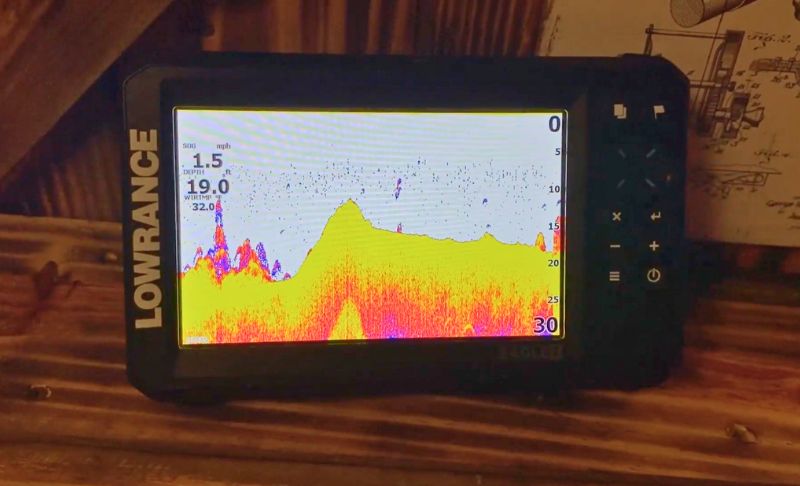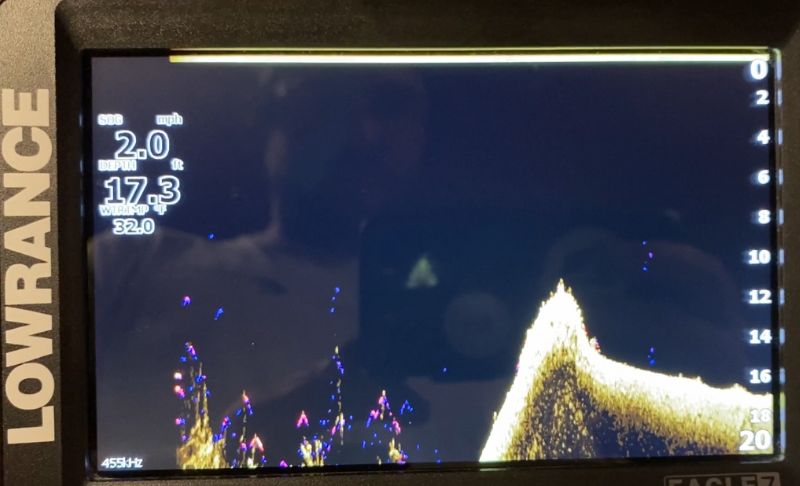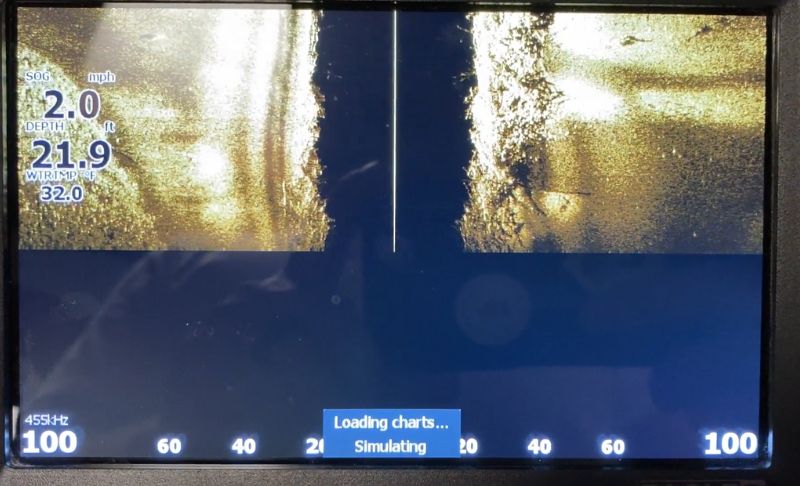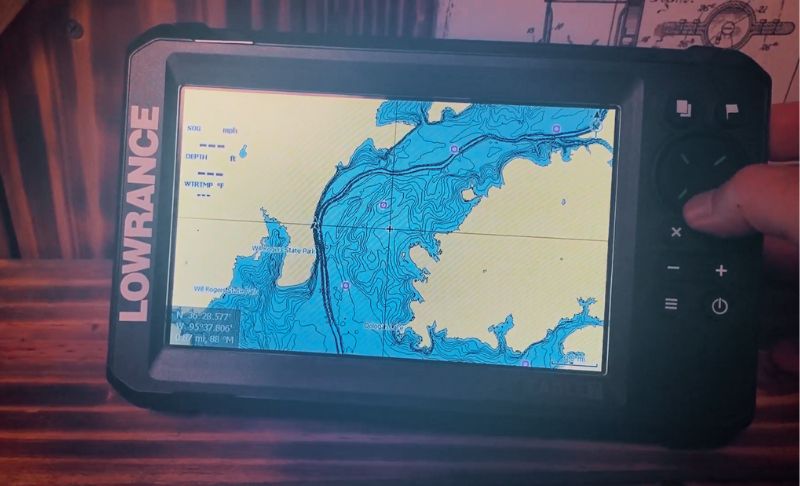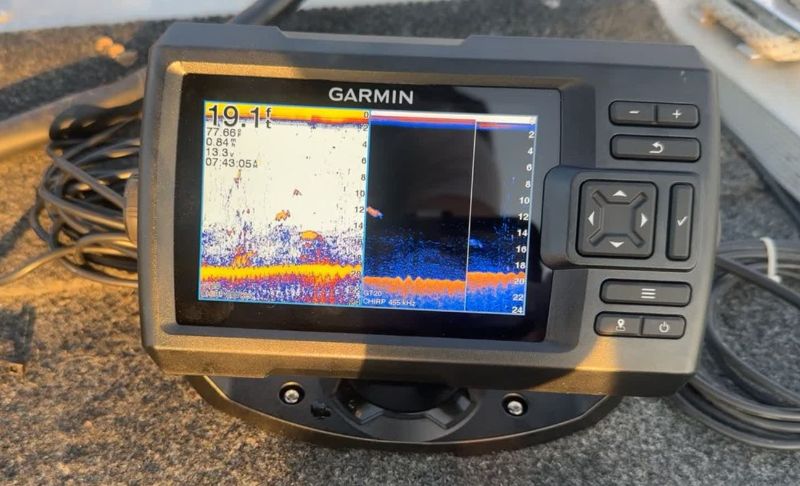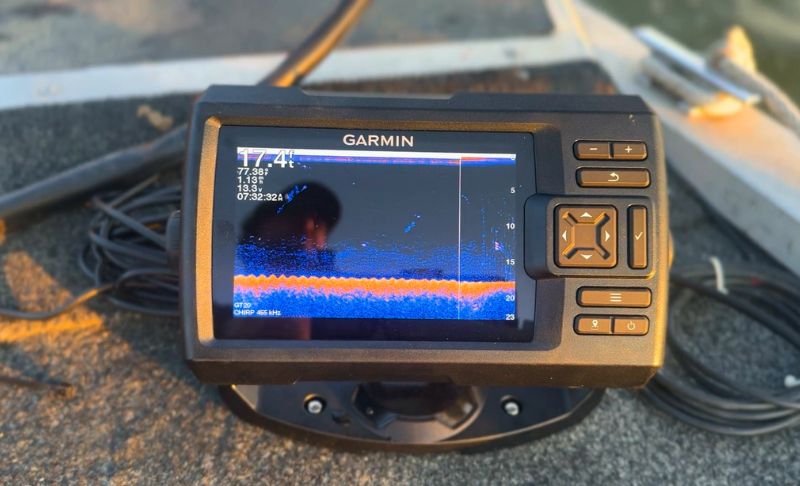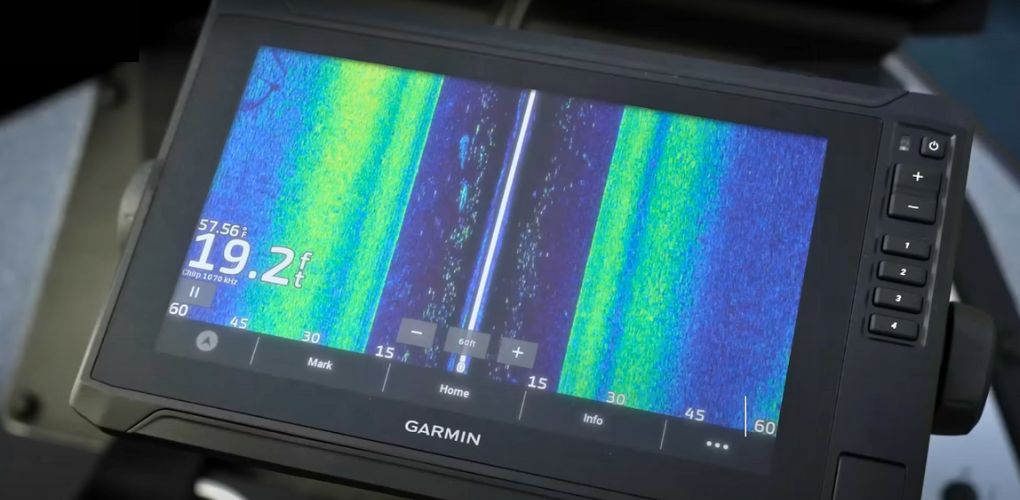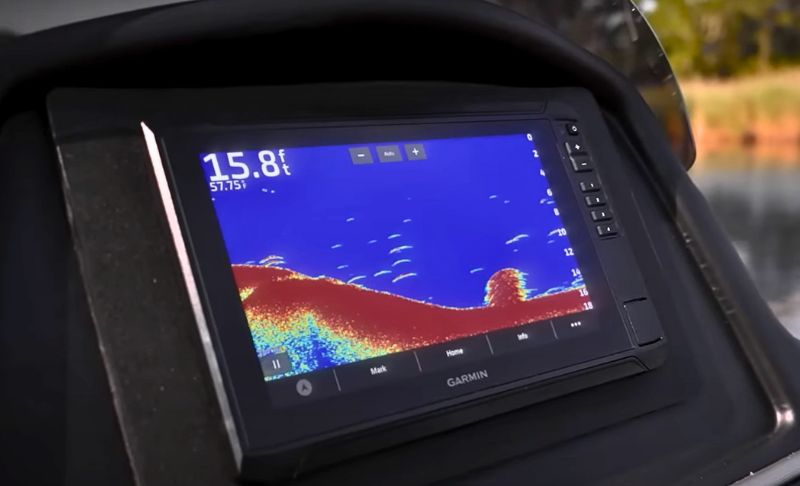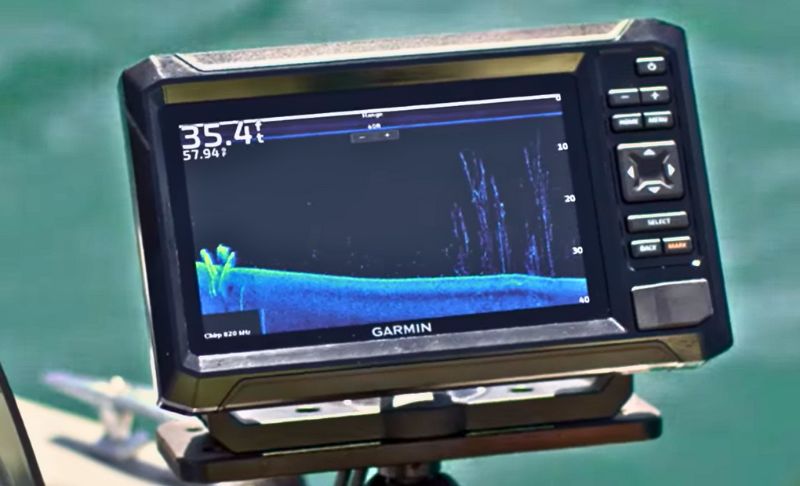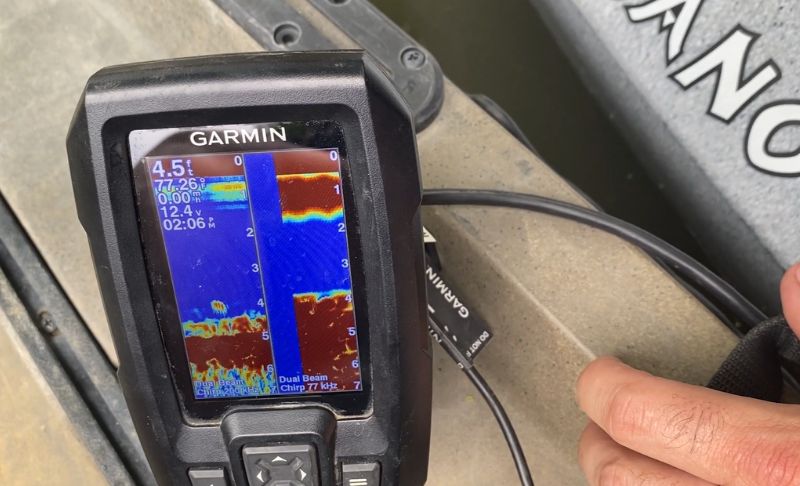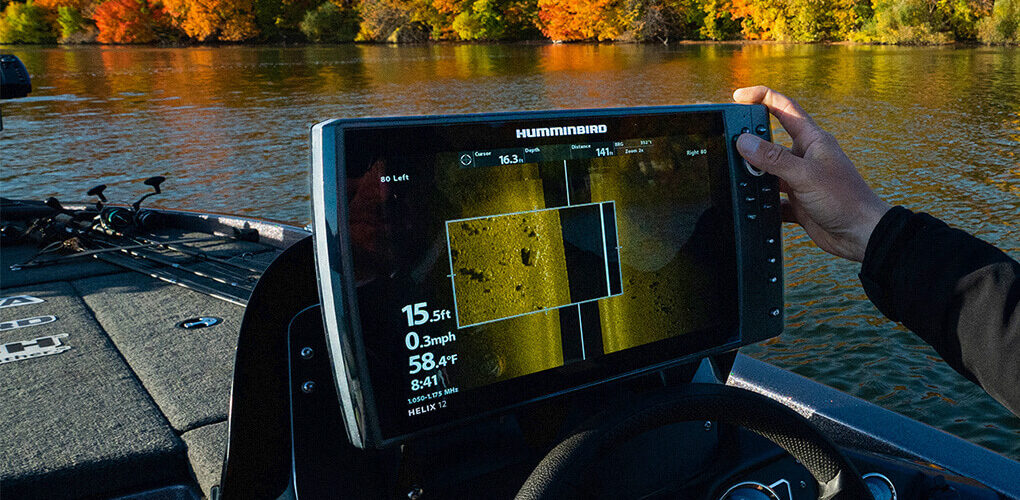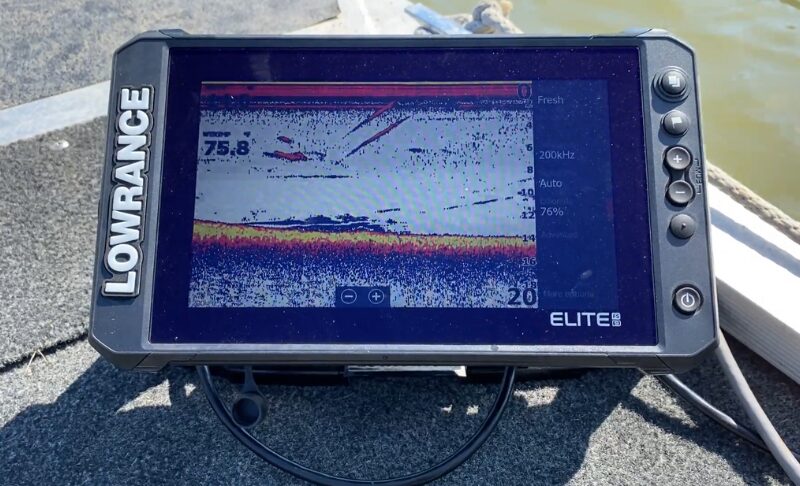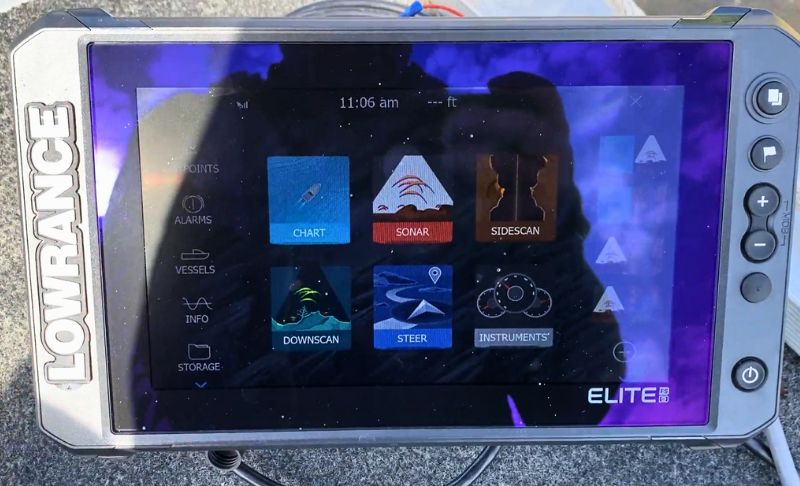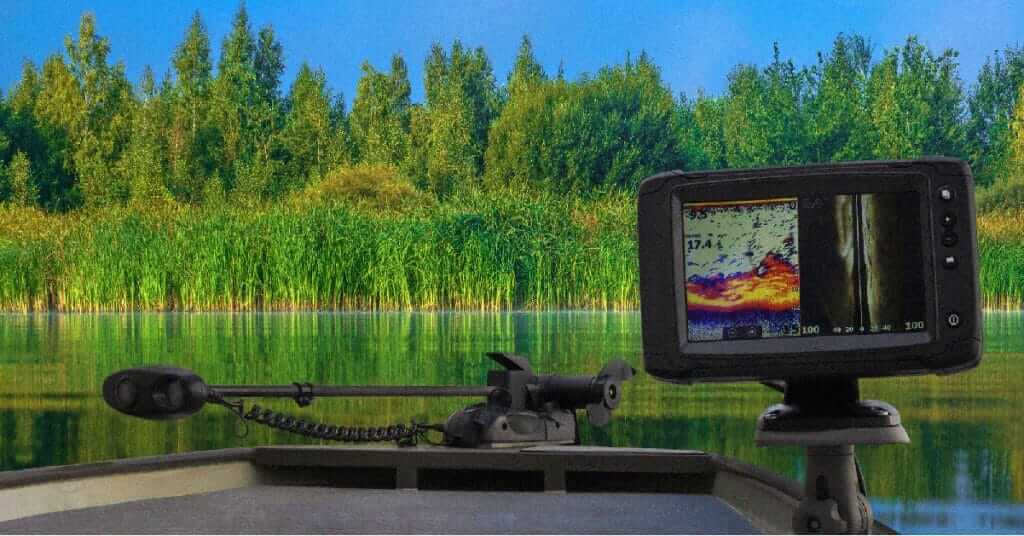Stop wasting money on fish finders that underdeliver. My hands-on testing revealed which models actually perform (including a $500 unit that beats $2000 competitors).
Last updated: December 2nd, 2024
Best Overall
Lowrance Eagle

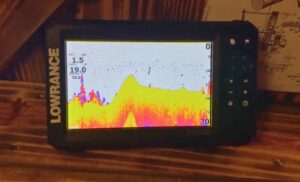

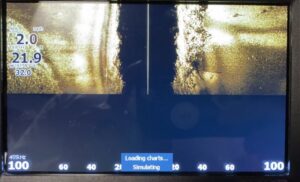



Specs
Pros
Cons
Why We Chose It
The Lowrance Eagle 7 is the latest addition to the long-established Lowrance fish finder lineup and is ideal for the average angler. Anglers of all skill levels have trusted Lowrance for decades and they show no signs of slowing down!
The Eagle units are perfectly priced, considering they have all the features you need without the expensive, confusing features you’ll never use.
One of those features is the easy-to-see screen. I tested this unit on a bright sunny day and didn’t have a problem seeing the 7” screen (I wear glasses, so my eyes aren’t the greatest!). It was bright and clear, so I could see subtle differences in the bottom and any structure.
I especially love the Eagle Eye option, which is live sonar for $1,000 (half the price of other live sonar options). Yes, it’s a toned-down version of high-end sonar but it’s still a live feed so you can see what’s in front of you or in the brush pile.
The biggest drawback I found was the mapping. It could have just been me hitting the wrong button, but I didn’t think the maps were as detailed as the Lowrance Hook Reveal maps (the older model). It wasn’t terrible mapping since I could still use it to find fish, but it concerned me when the older model had a better feature.
Even with the lower-quality mapping, the Lowrance Eagle is still an upgrade to the Hook Reveal and I do love this unit.
Under $500
Garmin Striker Vivid




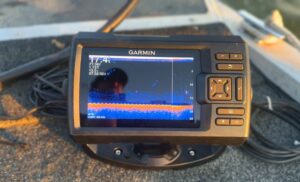


Specs
Pros
Cons
Why I Chose It
The Garmin Striker Vivid perfectly balances price and features for casual and intermediate-level anglers, which is why it’s best fish finder under $500.
No doubt about it, the Striker Vivid is a step above the Striker 4, with larger screen options, better sonar, and better mapping; however, you could spend a little bit more and get an Echomap UHD2 that has even better features.
For most anglers, though, the Vivid will offer all the features you need while on the water. I tested both the 7cv (7″ screen) and 5cv (5″ screen) models. They offer the same features, so it mostly comes down to screen size. You can also go for the 9sv (9″ screen) if you prefer a larger display.
With the HD display and enhanced color palettes, I could see the difference between the structure and the fish, especially when I engaged the FishID feature. Finding my favorite fishing spots was easy with waypoints and GPS.
When visiting new areas, I use Quickdraw Contour mapping for an accurate depth reading of the area.
Whether your hands are cold or wet, you won’t have to worry about a finicky touchscreen with the Striker Vivid because it’s button-controlled, so you can still easily use your fish finder in any weather condition.
As awesome as this unit is, there are a couple of downfalls I need to make you aware of.
The so-called mapping bothers me the most. Yes, you can create contour lines of the spot you’re fishing, but you don’t get an actual map. The sonar reveals the depth changes as you move on a blank yellow screen. I’d much rather have an actual map of the lake.
The second shortcoming I found was that this unit is only slightly better than the Garmin Striker 4 Plus, thanks to its better sonar options. It doesn’t really stand out from the other Garmin units with any special features.
However, anglers of various skill levels will find this unit an excellent addition to their boat without having to choose between a new truck and a fish finder. The Striker Vivid has all the features average anglers need without the ones that over-complicate everything.
If you’re the angler who needs something slightly more advanced than a Striker 4 but you’re reluctant to leap all the way to an expensive UHD 2, the Striker Vivid is the unit you should check out.
Go ahead and read our expert Garmin Striker Vivid review for more details on this unit.
Best Under $100
Humminbird PiranhaMAX 4

Specs
Pros
Cons
Why We Chose It
Th Humminbird PiranhaMAX4 comes in around $100 (it’s a tad over) but I think it’s well worth the extra few bucks.
It comes with a 4.3-inch color screen offering clear readings of structure and fish underwater.
The device uses DualBeam PLUS sonar technology which can cover a wide area, making it easier to differentiate schools of fish from structure. It offers a 200 and 455 kHz frequency. You can also upgrade to the PiranhaMAX 4 DI, which has down imaging.
One of the standout features of the Humminbird PiranhaMAX 4 is its depth capability. It can reach depths of up to 600 feet, which makes it a great choice for any angler with a boat.
In my experience, if you’re shopping for the best fish finder under 100, the most important thing you’re looking for is price, then reliability and consistent performance. You’ll be certain to get that in the PiranhaMAX 4.
Full review of Humminbird PiranhaMAX 4
Best for Jon Boat & Kayak
Garmin Echomap UHD2
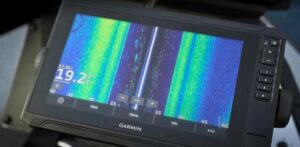
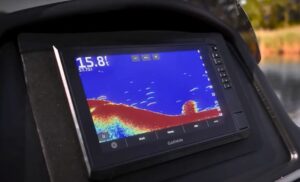


Specs
Pros
Cons
Why We Chose It
The Garmin Echomap UHD2 is hands down the best fish finder I’ve ever used. It’s the newer model of the Garmin Echomap UHD, which I love having installed on my kayak.
This is my favorite Garmin unit for serious anglers because you can add the greatest sonar technology on the planet, Panoptix Livescope, to your sonar setup, plus it has an even better screen than the previous UHD model (which was already solid), and you’ll never get lost with Garmin’s world-renowned mapping.
I love using Livescope when fishing because, unlike traditional sonar, Livescope gives you a live view of what’s happening below the water so you can see exactly how the fish react to your lure and adjust accordingly to get more bites.
Don’t worry; if spending another $1500+ on Livescope seems absurd to you, the ClearVü and SideVü sonars offer a crystal clear picture of structure on the bottom, which allows you to find where the fish are quickly, so you can spend more time catching fish and less time trying to find them.
I think Garmin’s SideVü makes this the best side imaging fish finder on the market.
I love that Garmin gives anglers several different screen size options: 5”, 6”, 7”, and 9”.
However, the 5” screen is not a touchscreen, nor is it capable of all the features of the larger screens, which is why I recommend getting at least the 7” screen (the 6” screen is still a bit small and challenging to see at times) if you’re a serious angler. Otherwise, you should just get a Garmin Striker Vivid 5.
Dedicated anglers also love the ridiculously clear 1024 x 600-pixel screen that you can see just as easily on bright sunny days as you can when it’s cloudy. Never again will the weather be an excuse for not finding fish. Guess I’d better come up with new ones!
Since we’re on the topic of finding fish, finding and marking your favorite fishing spots is easy as pie with this chartplotter. You get the wildly popular Garmin Navionics mapping with the UHD2, and you can add more memory with a 32G microSD card, so you can keep track of where you’ve caught fish.
I promise you’ll never wonder where to fish again, but don’t let that guy who’s always snooping at the boat ramp get too close to your maps!
While I think this is the best unit available, it still has some cons to be aware of before investing your money in it.
The first and most obvious is the high price.
Because this unit is packed with incredible features, it comes at a steep cost that’s difficult to justify for many anglers. The UHD2 5” screen is under $500, but it lacks feature upgrades, so you’ll have to spend around $1,000 to get SideVü & ClearVü, then another $1,500+ to get Panoptix Livescope.
Dollar bills add up fast, and before you know it, you’re slurping down Ramen noodles for the next six months to pay for it all. If the UHD2 is too steep for you, the Garmin Striker 4 is an ideal beginner-friendly unit for small vessels like kayaks or Jon boats.
The only other downside I found is that newbie fish finders will probably be confused by the number of features. I sure was at first, and I tested several others before this one. However, with a basic understanding of technology, it’s a quick learning curve.
Despite the cons of the Garmin Echomap UHD2, it’s still the best fish finder because it’s compatible with the best sonar from Garmin in multiple screen sizes at an understandable price.
Full review of the Garmin Echomap UHD2
Best Portable Unit
Garmin Striker 4




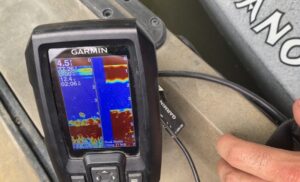



Specs
Pros
Cons
Why We Chose It
The Garmin Striker 4 is affordable and extremely user-friendly and by far the best portable fish finder on the market. It was the first unit I ever bought and is still mounted on my Nucanoe Frontier 12 fishing kayak.
The Striker 4 comes in two different models, each with a traditional CHIRP option; the Striker 4 with dual beam sonar and the portable kit which has a cover for ice fishing. The Striker 4 has every beginner angler covered no matter your style of fishing.
I was amazed at how simple this unit was to set up and use when I first installed it on my kayak. I had never installed a fish finder before, and it only took about 30 minutes to have it ready to go. Understanding the capabilities and navigating to the various pages might have taken another 30 minutes or so, but within an hour, I felt comfortable enough with it to hit the water.
Understanding the capabilities and navigating to the various pages might have taken another 30 minutes or so, but within an hour, I felt comfortable enough with it to hit the water.
This unit is great for beginners and casual anglers because it’s easy to figure out, the technology is not complicated, and the buttons are self-explanatory.
However, there are some downfalls that come along with having a basic fish finder with a small screen like the Striker 4 or Humminbird PiranhaMAX Series.
Let’s start with the small, hard-to-see screen. If you have terrible eyesight, this probably isn’t the unit for you. It’s about a 4” screen, whether you get the Striker 4 or the Striker Plus 4.
Another drawback is the lack of quality maps. When I set a waypoint on my Striker 4, it’s just a mark on a white screen. To help make up for this, you can use Garmin Quickdraw Live Contour mapping on the Striker Plus 4, but it still doesn’t give you a map of the lake you’re fishing.
For me, the biggest con is that I had to buy a different model to get the latest features from Garmin. The Striker 4 is about as basic as it gets, much like the Striker Cast, so while it’s simple to navigate and use if you’re a serious angler, you’ll want to upgrade to a unit with more and better features within a year or two.
At least, that’s what I did.
However, it’s hard to rag on this unit too much, especially when it’s under $150. When you factor in the price vs. features, it’s simple: every weekend angler with a small boat or kayak should own one of these.
Best for Ice Fishing: Premium Option
Garmin Livescope Plus Ice Fishing Bundle
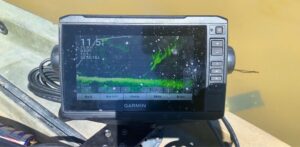


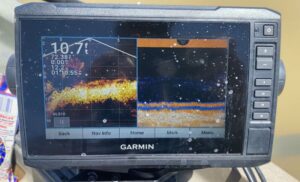

Specs
Pros
Cons
Why We Chose It
If you want the best ice-fishing fish finder look no further than the Garmin Livescope Plus Ice Fishing Bundle. It feels illegal because you’re spying on the fish without them knowing it. Never again will you have to guess where the best place to drill the next hole is.
Of all the things to love about this unit, the sonar is the star of the show. Panoptix Livescope Plus is the best of the best live sonar because it turns fishing into a video game. I can see fish nearly 200’ away and, more importantly, how they react to my lure.
Not to mention, it’s easy to see the sonar reading on the 9” screen. I don’t struggle to see the 800 x 400-pixel screen of the Garmin Echomap UHD when using downward-facing sonar to see fish below or forward-facing sonar to see the fish around the hole.
I appreciate how simple it is to switch between the two modes. You only have to press a couple of buttons on the touchscreen to switch. You never have to switch transducers! This makes it very easy to transport in the carrying case, which holds everything from the Echomap UHD unit, Livescope Plus transducer, and the lightweight lithium-ion battery.
As ridiculously awesome as the Garmin Livescope Plus Ice-Fishing Bundle is, I managed to find some cons when testing it. The obvious con is the high cost; if you want the latest and greatest sonar tech, you’ll have to cough up over $3,000, which will slim down your wallet more than a little bit.
If you’re like me, it’s nearly impossible to justify the price of sonar, which you can only use during the winter. So, the Garmin STRIKER Vivid 5cv Ice-Fishing Bundle will be a much less expensive option, but it doesn’t have Livescope capabilities.
If you want to actually see the fish, the MarCum VS485c Color Underwater Viewing System is a camera connected to a 7” high-resolution screen, which means you don’t have to guess what you’re looking at!
The last drawback I’ll discuss is the touchscreen with keyed assist. It’s very difficult to operate wearing warm waterproof gloves and doesn’t respond well when your hands are cold or wet; not a great combo for ice-fishing scenarios.
Other than the high cost and small touchscreen struggles, the Garmin Livescope Plus Ice-Fishing Bundle is perfect for the dedicated ice angler. The top-of-the-line sonar ensures your money is well spent on the best ice-fishing fish finder.
Best for the Bank
Garmin Striker Cast

Specs
Pros
Cons
Why We Chose It
The Garmin Striker Cast is the best castable sonar option for shore anglers who love to fish ALL DAY, every day. It’s a compact fish finder that will help you find where the fish are hanging out near the shore within minutes of taking it out of the box and connecting it via Bluetooth to your phone or tablet.
You’ll need to get the Striker Cast app, which is free to download and easy to navigate. Plus, you’ll get access to some of Garmin’s high-quality mapping with the GPS model, but remember this is still a basic sonar unit.
For beginners, I think FishID is a really cool feature. When FishID is enabled, it’s easy to tell the difference between a stick and a fish because the program automatically puts a fish icon on the arches that are fish.
The aspect I love the most is how ridiculously portable it is. Whether you’re bank fishing, ice fishing, or kayak fishing, this little unit won’t take up much room. It easily fits in a coat pocket or a large tackle box.
As cool as the Garmin Striker Cast is, it’s by no means perfect after all; it’s a budget unit, so it doesn’t have all the mind-blowing features of the Echomap UHD2, but it is incredibly comparable in features and price to the Striker 4.
However, my biggest concern is that it’s unreliable when the conditions aren’t perfect. Small waves can cause your Bluetooth signal to disconnect, especially when you cast it near its 200’ range.
Overall, the Garmin Striker Cast is a spectacular unit for shore anglers because it’s inexpensive and helps you find fish you would overlook without it. If you want to take your shore fishing to the next level, purchase a Garmin Striker Cast.
Check out our full Garmin Striker Cast review to get the entire rundown on this unit or discover other castable fish finders.
Best for Saltwater
Humminbird Helix

Specs
Pros
Cons
Why We Chose It
The Humminbird Helix Series is hands-down the best Humminbird fish finder because it gives average anglers an extreme advantage with the many features they need at a surprisingly affordable price.
I was shocked that Humminbird had down imaging, side imaging, and Dual Beam Plus Sonar in the Helix series. The larger models also have the One-Boat Network system.
This means you can control EVERYTHING with your Helix fish finder from bow to stern, your Minn Kota trolling motor to the Minn Kota Talons (it’s the same concept as Lowrance does with the much more expensive HDS PRO).
In my opinion, the best thing about the Helix models is the numerous screen size options; you can select the perfect size screen whether you’re fishing from a large or small boat.
The screen size you choose determines the features your unit will have. If you want One-Boat Networking and other high-end features, you’ll have to choose a 7” screen or larger.
Another feature that helps this model stand out is the spectacular sonar options.
You can choose a Helix model with a transducer that has all the traditional sonar options, such as down imaging, side imaging, and Dual Spectrum CHIRP.
Even better, some of the larger screen models (8” screen and larger) are compatible with Humminbirds professional-level sonars:
- MEGA Imaging
- MEGA 360 Imaging
- MEGA Live Imaging
You’ll see what other anglers miss with the Humminbird Helix without paying as much as they did!
While I believe this is a truly great sonar system, I wouldn’t be being honest if I didn’t mention its cons.
The first one that stood out to me was some of the Helix models don’t offer the most detailed mapping.
This means if you’re a tournament angler, you’ll want to get the Humminbird Solix or Humminbird Apex because they have better GPS and mapping.
I was also confused as to which model I was actually buying. It felt like I needed a Ph.D. in Humminbird interpretation to decipher the code.
Here’s what I mean:
- HELIX 10 CHIRP MEGA DI+ GPS G4N
- HELIX 10 CHIRP MEGA DI+ GPS G4N CHO
- HELIX 10 CHIRP MEGA SI+ GPS G4N
- HELIX 10 CHIRP MEGA SI+ GPS G4N CHO
- HELIX 10 CHIRP MEGA DI+ GPS G3N
- HELIX 10 CHIRP MEGA DI+ GPS G3N CHO
- HELIX 10 CHIRP MEGA SI+ GPS G3N
- HELIX 10 CHIRP MEGA SI+ GPS G3N CHO
Yeah, I’m still not sure what all the letters mean, and I’ve spent hours researching this unit!
The units above all look the same because they are the same screen size, but each one has different sonar options, and it’s left to us, as the customer, to figure out what the abbreviations mean without much help from Humminbird or the retailer.
However, since it doesn’t actually take a Ph.D. to figure out the abbreviations, and many of the Helix model’s built-in mapping can quickly be upgraded with LakeMaster and CoastMaster maps, the Humminbird Helix Series is the best fish finder made by Humminbird for the price.
If you’re an average angler looking to gain an edge over the fish, don’t hesitate to purchase a Helix fish finder today.
Take a deep dive into the Helix Series by checking out our full reviews below:
- Humminbird Helix 5 review
- Humminbird Helix 7 review
- Humminbird Helix 9 review
- Humminbird Helix 10 review
Honorable Mentions
Lowrance Elite FS


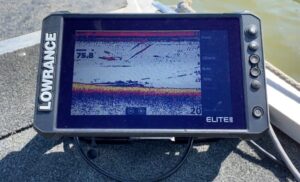




Specs
Pros
Cons
Why We Chose It
The Lowrance Elite FS is one of the best fish finders for crappie because the average angler can take it out of the box and use it to locate fish immediately. It’s also compatible with high-end features like Active Imaging, which gave me one of the clearest sonar readings I’ve ever seen, and ActiveTarget, which is Lowrance’s version of Garmin Panoptix Livescope.
After testing this out, I decided “full-service” is what FS stands for, not Fishing System.
Active Imaging and FishReveal are two of the best sonar features I’ve ever seen, and it blows my mind they both come with this unit. However, if you’re really looking to up your game and have $1,600 burning a hole in your pocket, upgrade the sonar to include Active Target.
You won’t regret it! Well, until your house payment is due. . . .
The clarity of the 800 x 480 high-resolution, responsive touchscreen was outstanding. It was easy to see and navigate the menus due to their minimalistic design, which makes it simple for the less tech-savvy anglers.
During my research, I learned that the Elite FS was the first Ethernet networking fish finder ever, which is a fancy way of saying it can share data between local fish finders without swapping MicroSD cards. This is a great feature if you plan to use multiple units, but it doesn’t matter if you only buy a single Lowrance unit.
Hold your horses; the fat lady hasn’t sung, and I’m not finished with the benefits yet. You get thousands of inland and coastal maps with C-Map Contour+. You can also upgrade to C-Map Genesis with the purchase of an SD card, so you’ll have one-foot contours and bottom hardness maps.
I found several upsides to the Lowrance Elite FS while testing, but I also came across a few downsides, such as my frustration when setting it up, the lack of screen size options, and its pretty darn high price.
When installing it to test it, I discovered it needed heavier gauge wire than was in my boat because it would turn on and the screen would flicker. Once I switched to larger gauge wires, the problem was solved. A professional installer would have known better.
The 7” screen is great for a kayak, but I know some anglers need a 12” or larger screen, so they can watch the game when they’re not catching fish. However, the Elite FS does not offer any units larger than 9”, which is plenty big for the average angler.
When I consider the features that come standard on the Elite FS, I can see why it’s so expensive, but that doesn’t mean I have to like it.
Even after nitpicking the Lowrance Elite FS to death, it’s still one of the best down-imaging fish finders I have ever tested. It’s probably overkill for beginner anglers, but it’s perfect for intermediate anglers who want to upgrade to high-end features like ActiveTarget in the future.
Read the full review of the Lowrance Elite FS to get all our thoughts on this sonar unit.
Lowrance HDS PRO

Specs
Pros
Cons
Why We Chose It
The Lowrance HDS PRO wraps the best sonar, mapping, and screens by Lowrance into one package for tournament anglers. This unit is the upgraded model of the Lowrance HDS Live, which shattered my expectations when I tested it, making it the best Lowrance fish finder currently available.
This unit is a no-brainer for tournament anglers. It gives you ultimate control of your Lowrance Ghost trolling motor, Power Poles and sends information to the other Lowrance units on your boat.
The sonar advancements in recent years are staggering, and they keep improving with ActiveTarget 2. It’s like you’re seeing what the fish see.
You get a live view of wherever you point the transducer so you can see exactly how the fish react to your presentation and adjust to get more bites.
Sadly, HDS Live is only compatible with ActiveTarget, so you’ll have to upgrade to HDS PRO to get Active Target 2, but when you do, you’ll have the latest and greatest sonar from Lowrance installed on your boat.
Speaking of the latest and greatest, the SolarMAX HD display eliminates the days of fighting the sun’s glare to see your fish finder screen.
When testing it, I had no trouble seeing the screen on the HDS Live, and I would expect even more from the HDS PRO.
There’s no arguing that this is the best Lowrance fish finder in terms of features. But it has a couple of drawbacks, as to why not everyone should buy it.
The most obvious is the high price. This unit will cost you at least $2,000 for the 9” screen and more if you want the larger screens. Then it’ll cost you another $1,600+ for ActiveTarget 2.
You better be cashing in every tournament to pay for it all!
The other downside is that you’d be wasting your money on features you won’t ever use; at least, that’s what happened to me while testing the Lowrance HDS Live.
To get total control of your boat, you must have a Ghost trolling motor and Power Poles installed. If you have a different brand of trolling motor or shallow water anchor, you won’t be able to take advantage of all the benefits of this depth finder.
Despite the cons I ran into, I have yet to find a better Lowrance fish finder than the Lowrance HDS PRO. It’s targeted towards tournament and dedicated anglers with excellent credit or a stack of cash in their wallet.
So if that’s you, go ahead and grab a unit or two to install on your boat!
Testing Procedures
While testing the best fish finders on the market, I kept these three factors in mind to help with ranking them for this article:
Price: The features are what most often determine the price range. The size of the screen and the types of sonar are the two biggest factors. I compared the price to the number of features each fish finder offered to help make my decisions.
User-friendliness: I consider myself a fairly tech-savvy person, but I don’t like overly complicated things, including the installation process. I like to live by the motto of Lynyrd Skynyrd: “Mama told me to be a simple man,” and I think fish finders should be as simple as possible.
However, as the number of features increases, so does the complexity, so there’s a fine line to walk.
Features: I thoroughly test all the features I can to see if they perform in various conditions that we anglers encounter on the water. This includes screen quality, various sonar types, and mapping capabilities.
Upgradability: My first fish finder was a Garmin Striker 4, an excellent fish finder for beginners. However, when I quickly outgrew its capabilities and needed to upgrade, I had to buy a whole new unit. So now I look for upgradeable fish finders with add-on features or software updates.
Recent Updates
- Nov. 14, 2024: We updated the product list to include the latest Lowrance products, the Lowrance Eagle and Lowrance Eagle Eye.
- Apr. 21, 2023: We completely overhauled the content, adding the latest technology to the list e.g. the Garmin Echopmap UHD2.
What to Look for When Buying a Unit
The heart of any fish finder isn’t the fancy screen or sleek design – it’s the transducer. This crucial component sends and receives sonar waves, creating the images you see on screen. Here’s what really matters when choosing your fish finder:
Transducer Basics
Choose a reputable brand like Humminbird or Garmin for reliability. The transducer needs to be durable since it’s mounted on your boat’s exterior. You have three mounting options:
- Transom mount: Most common, attached to the boat’s back
- Through-hull: More expensive but ideal for deep water and fast boats
- In-hull: Easy to install but requires compatible boat materials
Technical Specifications
The cone angle and frequency determine your finder’s effectiveness. Look for:
- At least a 20-degree cone angle for good coverage
- Dual Spectrum CHIRP for better shallow water scanning
- Multiple frequencies for different conditions
- Minimum 200 RMS power, ideally 500 for clear images in murky water
Display Features
Your screen needs to be practical, not just pretty:
- Full-color display to show depth changes
- Anti-glare protection for daytime use
- Backlight for night fishing
- High resolution for clear readings
- Size that fits your boat without being intrusive
GPS Capability
While it adds to the cost, GPS is crucial for:
- Navigation in poor visibility
- Creating waypoints for good fishing spots
- Finding your way back to launch
- Chartplotting capabilities
Remember: A high-quality transducer with moderate power will serve you better than a fancy screen with poor sonar capabilities. Focus on getting clear, accurate readings in your typical fishing conditions rather than paying for features you won’t use.
When testing different models, pay attention to image clarity and ease of use rather than getting caught up in marketing hype about extra features. The best is the one that helps you locate fish consistently and fits your specific fishing style and boat setup.
Conclusion
If you want the unit for the average angler, I recommend the Lowrance Eagle because it offers the most features for an affordable price.
If you’re like me, you just want something to perform its duty without all the smoke and mirrors. That fish finder will do the trick.
Be sure to leave any questions you have about fish finders in the comments!