Anglers are notorious for wasting money on fish finders they don’t need or struggling with units that can’t keep up. After testing Garmin’s complete lineup, I’ll help you find the perfect match for your fishing style.
Last updated: May 12th, 2025
If you prefer video, here’s a video I made testing each of these fish finders out.
Best Overall: Garmin ECHOMAP UHD2
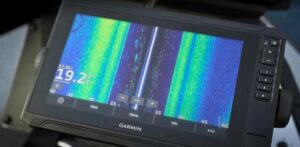


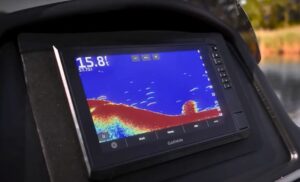
Specs
Models
Pros
Cons
Why I Chose It
The Garmin ECHOMAP UHD2 is the newer model of the Garmin ECHOMAP UHD, which I love having installed on my kayak. This is the best unit for serious anglers because it has a crystal-clear screen, excellent mapping capabilities, and multiple screen size options.
Serious anglers will love that the screen is just as easy to see on bright sunny days as it is when it’s overcast, so you’ll never miss a fish!
Finding and marking your favorite spots is a breeze with this chartplotter. You get the legendary Garmin mapping with this unit, and you can add more space with a 32GB micro SD card, so you’ll never forget exactly where you caught your fish.
I promise you’ll never wonder where you’re at again, at least while you’re on the water.
As a kayak angler with limited space, I love that Garmin offers several different screen size options, 5”, 6”, 7”, and 9”. However, the 5” screen is not a touchscreen (which may be a bonus for some people), nor does it have all the features of the larger screens, which is why I recommend getting at least the 7” screen if you’re a serious angler.
If you don’t want to stop at ClearVü, it’s easy to add the greatest sonar technology on the planet, Panoptix Livescope.
Unlike traditional sonar, Livescope gives you a live reading of what’s below the water, so you can see exactly how the fish react to your bait and adjust accordingly.
Don’t worry; if you don’t want to spend the extra $1500 on Livescope, the ClearVü and SideVü, which come standard, offer an incredibly clear picture of structure on the bottom. This allows you to find where the fish are quickly, so you can spend more time getting bites and less time trying to find fish.
While I think this is one of the best units on the market, it still has a couple of disadvantages that you should be aware of before buying it.
The first and most important is the price. Because this unit is loaded with features, it comes at a steep cost that’s difficult to swallow for many anglers. While the unit with a 5” screen is under $500, it doesn’t have all the features of the others, so you’ll have to spend around $1,000 to get SideVü & ClearVü, then another $1,500+ to get Panoptix Livescope.
It all adds up fast, and pretty soon, you’re eating Ramen noodles for the next six months to afford it all!
But again, you don’t HAVE to get Livescope. For 99% of you, SideVü and ClearVü will be more than enough.
Another thing to keep in mind is if you’re new to electronics, you might be overwhelmed by all the features. That said, if you have a basic understanding of modern technology, it’s a quick learning curve.
Even with the few limitations of the Garmin ECHOMAP UHD2, it’s still the best Garmin fish finder because it’s compatible with the best sonar from Garmin in multiple screen sizes at a reasonable price.
Full Garmin ECHOMAP UHD2 review
Best for Casual Anglers: Garmin STRIKER Vivid




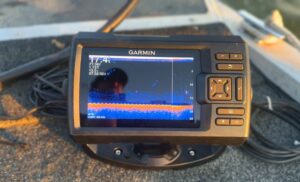


Specs
Models
Pros
Cons
Why I Chose It
The Garmin STRIKER Vivid is the perfect balance of price and features for casual and intermediate-level anglers. The STRIKER Vivid is definitely a step above the STRIKER 4, with larger screens, better sonar (ClearVü), and slightly better mapping/GPS capabilities.
For most anglers, the Vivid will offer everything you need while searching for fish.
The HD display with enhanced color palettes made seeing the difference between fish and structure much easier, especially when I turned on the FishID symbol. I always found my favorite fishing spots with GPS and mapping, and when I visited new areas, I used the Quickdraw Contour mapping to get an accurate contour reading of the area I was fishing.
For the anglers who hate touchscreens, you won’t have to worry about it with the STRIKER Vivid because it’s all button-controlled. So whether your hands are cold or wet, you can still easily use your fish finder.
As great as this unit is for most anglers, it still has a couple of shortcomings that I’ve got to mention.
The one that bugs me the most is the mapping. Yes, you can create contours of the area you’re fishing, but you don’t get an actual map. It reminds me of those scratch-to-reveal-the-picture books my daughter used to love so much.
It’s a blank yellow screen, and the sonar reveals the depth changes as you move around. I’d much rather have a map, but you’ll have to spend more moolah upgrading to a UHD2 for the actual maps.
Another con I found was that its improved sonar features make it only a smidge better than the STRIKER 4. Besides that, it just doesn’t offer any truly unique features that help it stand out from the other Garmin units.
With that said, many anglers will find this unit a great addition to their boat without having to strike gold to pay for it because it has every feature the average angler needs without the ones that make it too complicated to use.
If you’re a weekend warrior who needs something better than a STRIKER 4 but you’re reluctant to jump all the way to a UHD2, the STRIKER Vivid is the perfect unit for you.
Full Garmin STRIKER Vivid review
Best for Shore Fishing: Garmin STRIKER Cast



Specs
Models
Pros
Cons
Why I Chose It
The Garmin STRIKER Cast is the best option for shore anglers who love to spend ALL DAY fishing. Quite frankly, it’s the only option from Garmin for bank anglers.
The STRIKER Cast is a compact castable fish finder that you connect to your phone using Bluetooth. It will help you find where the fish are hanging out near the shore within a few minutes of taking it out of the box.
The STRIKER Cast app is free to download and easy to navigate. You’ll get access to some of Garmin’s industry-leading mapping with the GPS model, but remember this is still a basic sonar unit.
But it does have some cool features, like FishID.
With FishID enabled, it’s easy to tell the difference between a stick and a fish, as the unit automatically puts a fish icon on the arches it believes to be fish.
The feature I love the most is how portable it is. Whether you’re ice fishing, bank fishing, or kayak fishing, this little unit won’t take up too much space, so that you can bring it along on every trip.
As cool as the Garmin STRIKER Cast is, it’s not perfect. It’s a budget unit without all the great features of the ECHOMAP UHD 2, but it is very comparable in price and features to the STRIKER 4.
However, my biggest concern is how unreliable it is when the conditions are not perfect. A little chop on the water can disrupt your Bluetooth signal, especially when you cast it over 150’ away from your phone. Then again, this is a problem you’ll find with any shore fishing or Bluetooth-based fish finder.
Overall, the Garmin STRIKER Cast is a fantastic sonar unit for shore anglers because it’s inexpensive and lets you see structures and fish you would have otherwise overlooked.
Full Garmin STRIKER Cast review
Best for Saltwater: Garmin ECHOMAP Ultra 2



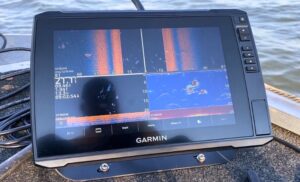



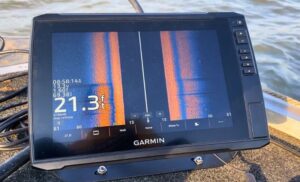
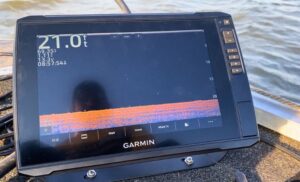






Specs
Models
Pros
Cons
Why I Chose It
Garmin doesn’t call the ECHOMAP Ultra 2 “ultra” for nothing. This is a step above the ECHOMAP UHD2 in size and adds more features we all expect from high-end fish finders.
I was awestruck by just how many features Garmin crammed into this chartplotter without slowing it down. It was very responsive, and the interface was simple to navigate, but I’m also a regular Garmin user.
The ECHOMAP Ultra 2 gives saltwater anglers control of their boat from bow to stern, helps them never get lost with Garmin’s excellent mapping technology, and allows them to find fish faster with all the latest sonar options.
You can see a 10” or 12” screen from anywhere in your boat, and the 1280 x 800 pixels mean it’s never fuzzy. When I tested this unit, I was blown away by the screen’s clarity, even in the sun.
If you’re an angler who wants to be up-to-date on the latest fishing technology, pay attention!
The ECHOMAP Ultra 2 is compatible with Garmin’s best sonar, so you can rest assured you’re not getting left behind when you buy this unit. Panoptix Livescope is compatible, and ClearVü and SideVü come standard, depending on the transducer you pair it with.
I didn’t mount this unit on my boat because it’s expensive (I borrowed a test unit from Garmin). As an average freshwater angler at best, I would be wasting money on features I can never use, like the NMEA 2000® network compatibility and controlling a Garmin Force Trolling motor.
While the ECHOMAP Ultra 2 has a larger screen, it costs more than the UHD2 (double the price of some UHD2 units), and many features are overkill for the average angler. To take full advantage of everything this offers, you need to be a fishing guide or a serious tournament angler.
If that’s you, then go ahead and pick up an ECHOMAP Ultra 2 instead of the UHD2, but for most other anglers, the UHD2 will be more than good enough.
Garmin STRIKER 4







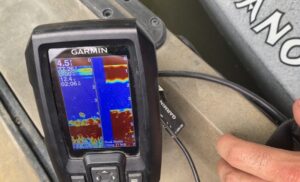
Specs
Models
Pros
Cons
Why I Chose It
The Garmin STRIKER 4 is the epitome of portable, affordable fish finders and has been for quite some time, so it’s still mounted on one of my fishing kayaks.
The STRIKER 4 comes in a two models with a traditional CHIRP option, the STRIKER 4 with dual beam transducer (I tried this one), and the STRIKER 4 portable bundle with a cover for ice fishing, so no matter your style of fishing, the STRIKER 4 has you covered.
When I first installed it on my kayak, I was amazed at how simple this unit was to set up and use. I had never installed a fish finder before and had it installed in about 30 minutes. Learning the features and navigating to the different pages took another 30 minutes or so.
I think it’s great for beginners and casual anglers because it’s easy to figure out, even if you have never used a fish finder before.
I bought this for my kayak because it’s so portable and doesn’t take up too much space, so if you’re in a small boat, I recommend getting the STRIKER 4.
However, you can’t avoid the limitations that come along with a small screen on a basic fish finder.
Let’s start with the small screen. Unsurprisingly, it’s difficult to see at times, so if you have terrible eyesight, this probably isn’t the unit for you. Whether you get the STRIKER 4 or the STRIKER Plus 4, it’s a small screen.
Another drawback is the lack of maps. When I set a waypoint on my STRIKER 4, it’s on a blank white screen. You can use Garmin Quickdraw Live Contour mapping on the STRIKER Plus 4, but it still doesn’t give you a map of the lake you’re fishing.
The biggest con is that you must go without the latest and greatest features from Garmin. The STRIKER 4 is about as basic as it gets, so while it’s simple to navigate and use, you’ll probably want to upgrade to something with more features within a year or two.
At least I did.
However, it’s silly to dog on this unit too much, especially at this ridiculously low price. When you factor in the cost and the features you get, it’s a no-brainer; every casual angler with a small boat or kayak should own one of these.
It sure helped me find more spots to fish.
Recent Updates
- Nov. 21, 2024: Switched the Garmin STRIKER 4 and STRIKER Vivid after testing the Vivid for the first time. The STRIKER Vivid has more features and screen sizes and will last the average angler much longer than the STRIKER 4.
- Nov. 21, 2024: Removed the Garmin ECHOMAP Ultra and replaced it with the Garmin ECHOMAP Ultra 2. The ECHOMAP Ultra 2 is the new and improved model.
Testing Procedures
While testing and ranking these Garmin fish finders, I kept the following factors in mind:
Price: I always factor cost into my reviews because it’s directly related to the number and quality of features you get in the fish finder you buy. I look for a fish finder that offers the most features at the most reasonable price.
Features: As a gear junkie, I know I’ll eventually want to upgrade my equipment, and if a unit allows me to add more features without buying a new fish finder, that’s a plus in my book. However, I also don’t want to pay for features I’ll never use.
User-friendliness: I live by the motto “Keep it simple,” whether it’s my fishing technique or my fish finder. If it’s complicated, I won’t want to use it. I’ve found that generally, as the price and features increase, user-friendliness decreases.
However, with a basic understanding of today’s electronics, none of the Garmin fish finders I tested were overly complicated. The worst part is the setup and installation, especially if you’re not a fan of tools.
Garmin Fish Finder Buying Guide
Buying a depth finder is often very confusing because of the jargon fish finder companies use and the number of available features. So, what should you keep in mind when choosing a fish finder?
The following features are what I base my purchase decisions on.
Sonar Options

Several sonar types are available, and they all do different things, but do you need all of them?
Most anglers don’t need the latest and most remarkable sonar technologies. CHIRP, down imaging sonar, and side imaging sonar are enough to help an angler find fish.
For beginners, I recommend sticking with CHIRP, downscan, and sidescan. Then learn to read a depth finder before spending thousands of dollars on one you don’t know how to use.
If you plan to fish in tournaments, you must tip the scales in your favor (pun intended). So you’ll need everything Garmin offers, including Panoptix Livescope. I recommend the UHD2 or UHD Ultra 2 series.
Screen Size
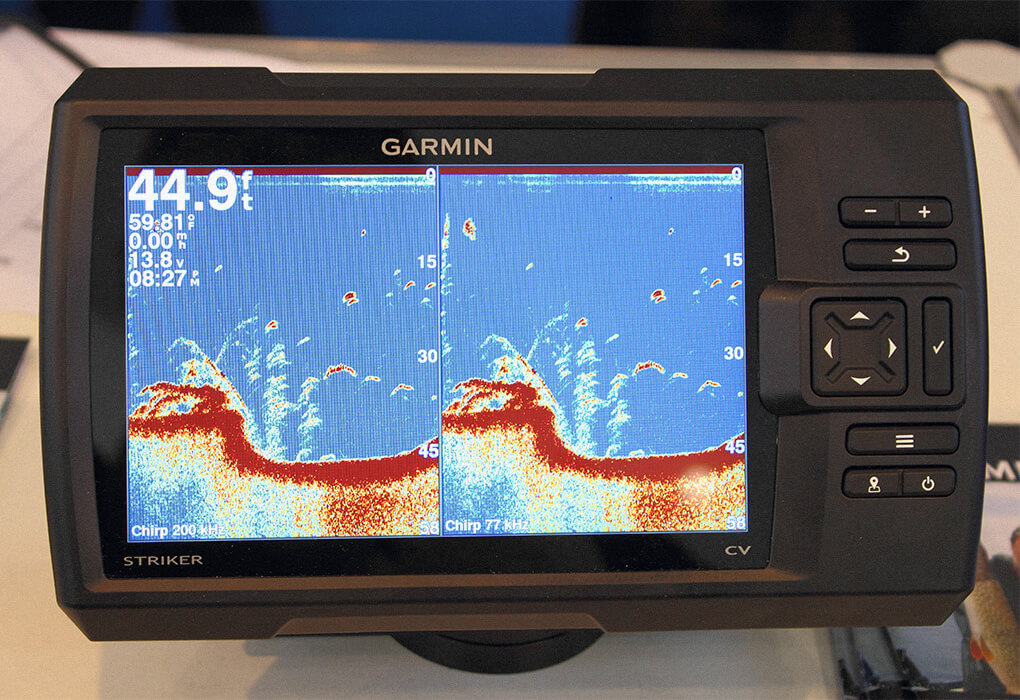
Whether you need glasses, like me, or don’t want to strain your eyes while in split-screen mode, I recommend going with as large a screen as you can afford. You’ll likely regret getting too small of a screen more than you will getting too large of a screen. Unless it causes your divorce; in that case, stick with a smaller screen.
The only exception is for small vessels like a kayak or 10-foot jon boat. In those cases, I recommend going with the biggest screen that doesn’t interfere with your fishing and paddling.
Most fish finders are named depending on their screen size. So a Garmin STRIKER Vivid 9sv has a 9” screen.
Lowrance and Humminbird also name their fish finders in this manner, which helps to compare between different brands.
Touchscreen vs. Keypad
Though a touchscreen doesn’t make you a better angler, I believe they are generally easier to operate. So, theoretically, you’ll spend more time fishing and less time messing with the depth finder.
I understand some anglers prefer a keypad, however.
As I mentioned, I prefer both options for various weather conditions. So when the touchscreen isn’t cooperating because there’s water on it or my hands are cold, I can use the keypad to operate my depth finder.
Upgrade Options
Today, even the most basic fish finders on the market boast quality sonar and allow you to set waypoints. However, not all offer the ability to upgrade or add features without buying a new unit.
That’s why I buy fish finders in the high-mid price range. They generally offer all the essential features to get you started, with the option to upgrade to the high-end features by purchasing another transducer, other electronics, or a software update while using the same screen.
Conclusion
This Garmin fish finder comparison covers everything you need to to know to determine which is the right one for you.
I stand by the fact that the ECHOMAP UHD2 is one of the best fish finders on the market, regardless of brand. I am also a huge fan and owner of the previous unit (UHD), so I genuinely stand by it.
If you simply can’t afford it or don’t believe you need such a premium option, go with the Garmin STRIKER Vivid 7sv. It gets the job done, provides you with the info you need, and does so at a lower cost.
If you have any additional questions, leave a comment below. I check and moderate comments on a regular basis and will get back to you ASAP.

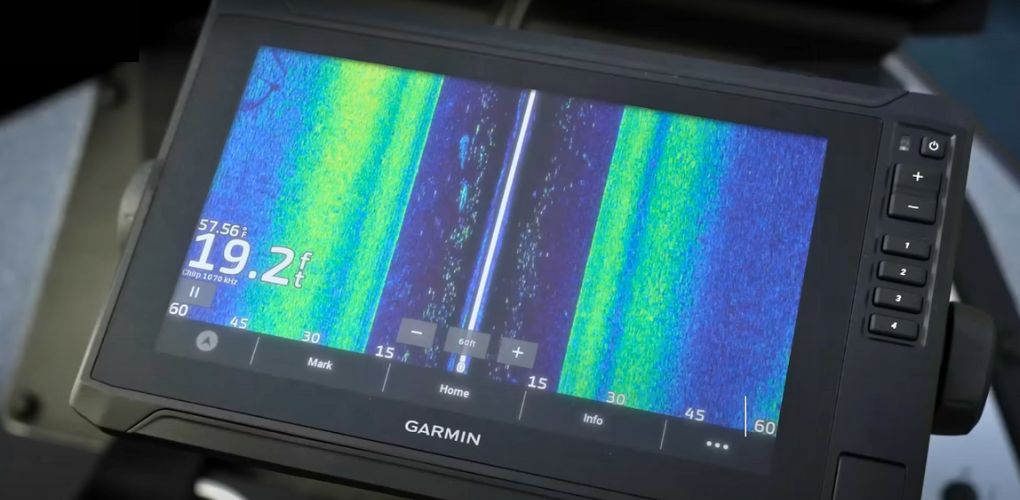

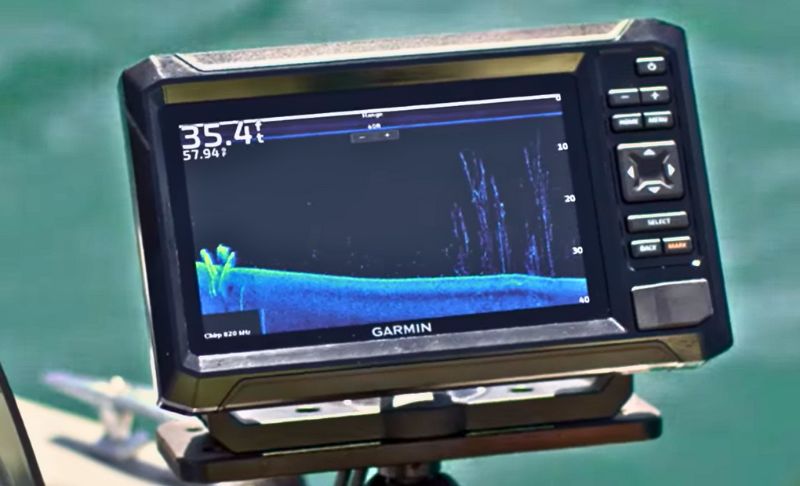
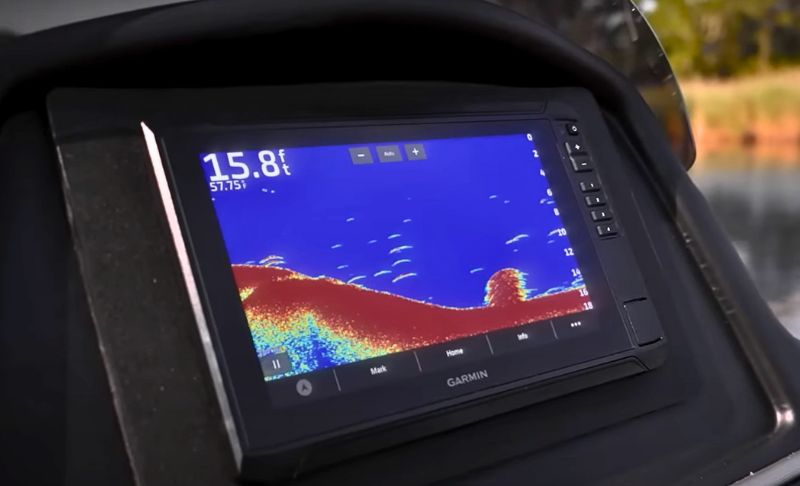

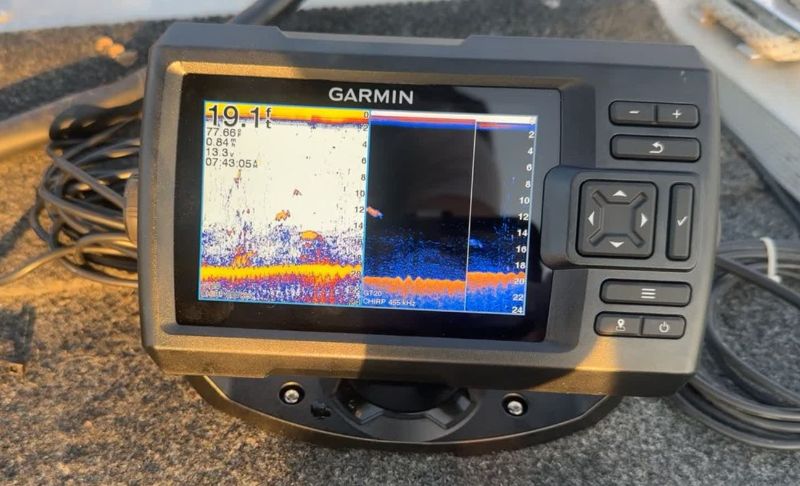


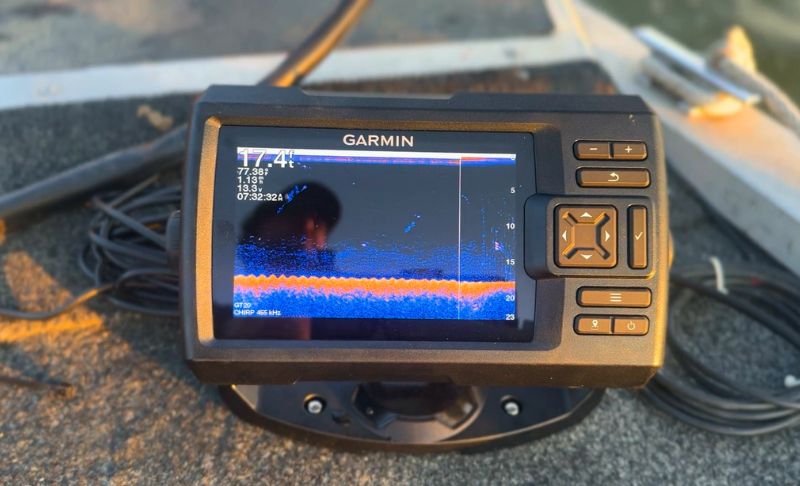








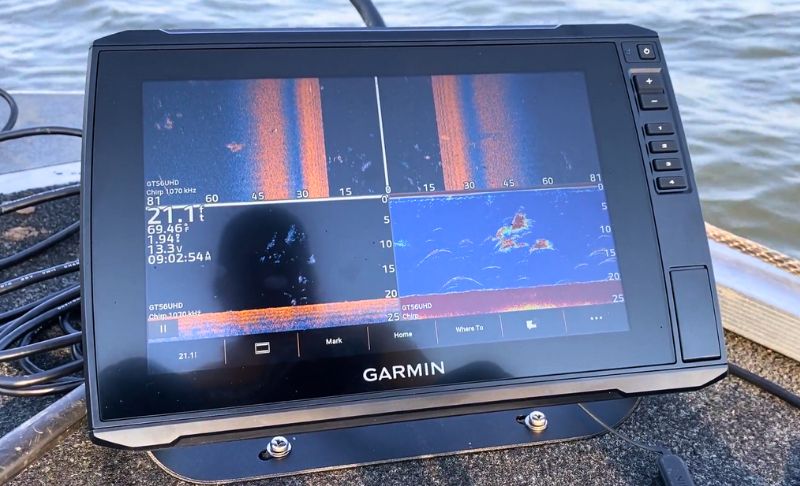







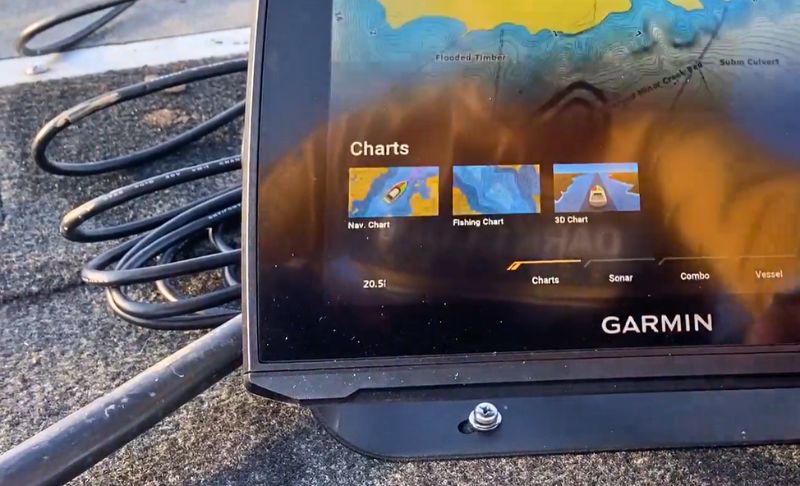










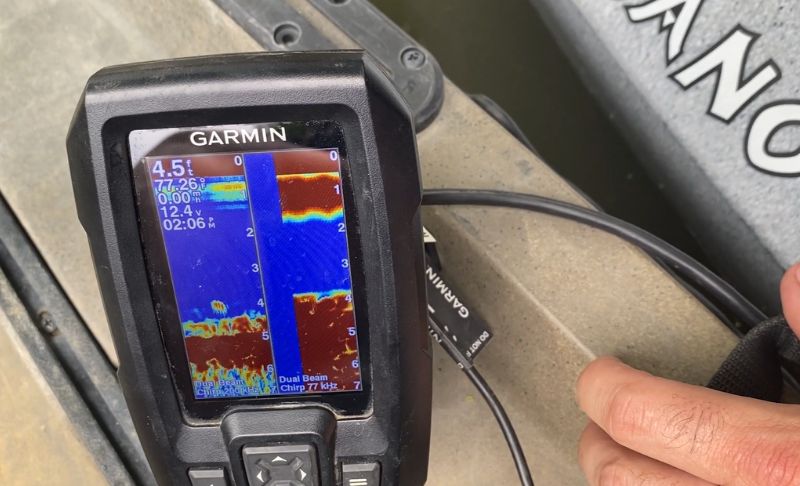

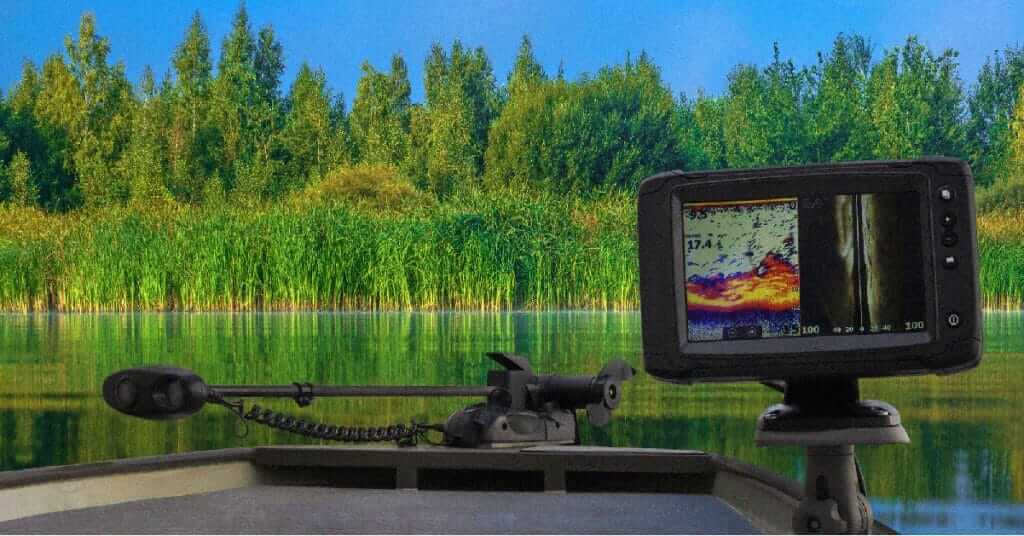


very helpful. thanks!!!!!